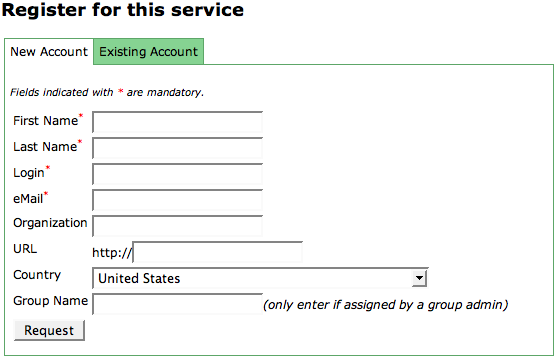SEED Viewer Manual/Register
Jump to navigation
Jump to search
Register
Registering for a service (RAST, MetaRAST, or others) can be done using this registry form.
Use the first tab of the TabView to register if you have not already got an account for an other service. If you already have an account (for example, you have a user login for the RAST, but now you need access to the MetaRAST), use the second tab, where you only have to state your login and email to register for this service.
Put in your personal information and click the button Request. An administrator will check your request and send you a user login or give you access to the requested service.