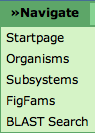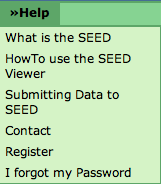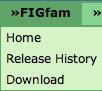SEED Viewer Manual/Menu
Menu Overview
This menu is present on every SeedViewer page. The first entry Startpage will lead to the seedviewer HomePage.
Organisms will open the Organism Select page. You will see an overview of all organisms in the Seed and are able to select one to view in detail.
Subsystems will do the same for subsystems.
FIGFams leads to an entry point for browsing FIGfams. You can find more information about FIGfams here.
The BLAST Search links to the BLAST Page. You will be able to BLAST a sequence against an organism in the SEED.
Help Menu
This menu is also present on all SeedViewer pages. The first link What is the SEED will lead you to the SEED Homepage.
Clicking the second link How to use the SEED Viewer will get you to this wiki.
Submitting data to SEED lets you browse the RAST Tutorial.
Contact enables you to write an email to the SEED team.
Clicking Register is the first step to get a user account. It will lead to the Register page.
I forgot my password enables you to Request a new password.