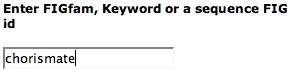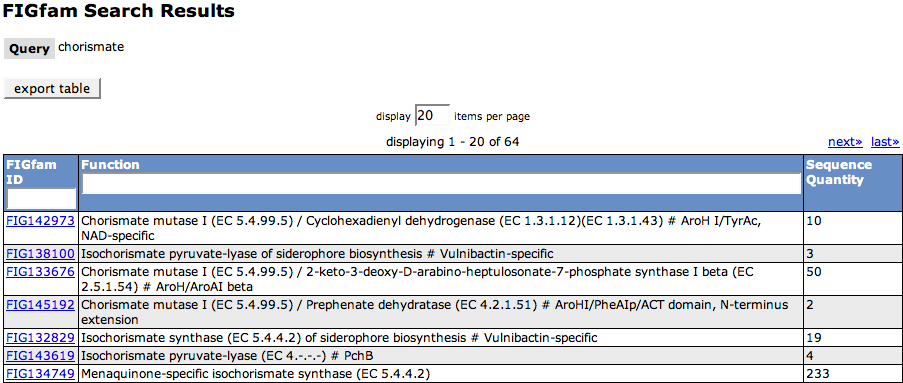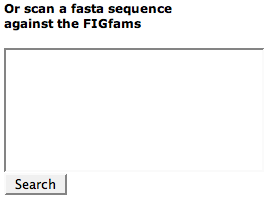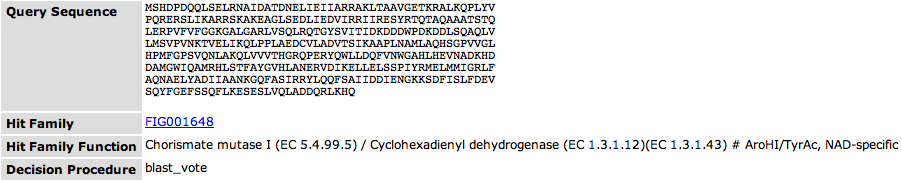SEED Viewer Manual/FIGfams
FIGfams Page
This page explains a lot about FIGfams in the text. You can also find a link to the version history and some statistics using the link history and statistics.
On the right side of the page you can find two ways of accessing the FIGfams. The first text box under Enter FIGfam, Keyword or a sequence FIG id lets you enter a search text. Click return to get the result.
The result of the search is a three-column table with hits. The FIGfam ID links to the FIGfam Viewer Page for the FIGfam hit. The Function is the functional role assigned to the FIGfam. The number of sequences that belong to the FIGfam is displayed in the column Sequence Quantity.
The second search you can do is paste a fasta sequence into the second text field under Or scan a fasta sequence against the FIGfams. Press the button search to get the results.
In this case, you will find the best hit of your sequence against the FIGfams. The Hit family links to the FIGfam Viewer Page of the FIGfam.