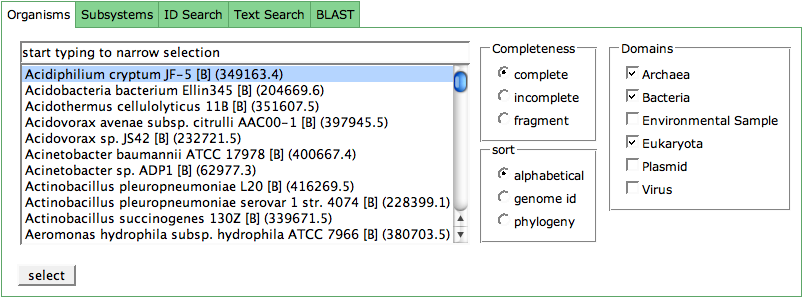SEED Viewer Manual/OrganismSelect
Organism Select
An Organism Select lists all organisms a user has access to. Typing into the text field on top of the component will narrow the selection of organisms.
Three boxes appear on the right side that also influence which organisms are shown in the selection.
Completeness refers to the genome sequence of the organism. A complete organism is usually contained in only a very small number of contigs with a decent quality (meaning not too many frameshifts). If that is not the case, but the sequence is thought to contain most of the genome sequence, it is called incomplete. Sequences that contain only parts of a genome (e.g. a BAC sequence) are called fragments. Pre-selected the Organism Select will only show the complete genomes.
Domains are categories the organisms can be devided into. Next to the three domains of life which are pre-selected (Bacteria, Archaea, Eukaryota) we have added the domains Environmental Sample, Plasmid and Virus.
sort - choose the way you would like to sort the genomes, pre-selected is alphabetical, options are by genome id (taxonomy id) and phylogeny.