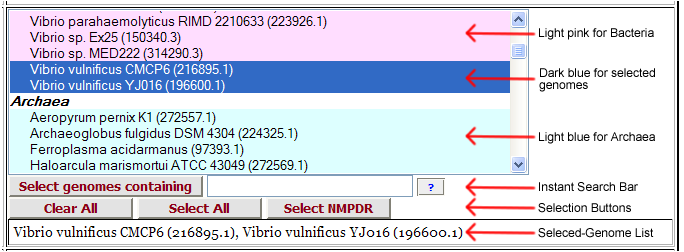Genome Control
The Genome Control is a powerful tool for selecting one or more genomes. It lists every genome available in the NMPDR, sorted by species group and color-coded by domain. Bacteria are shaded light pink, archaea are light blue, and eukaryota are yellow. The species groups for the NMPDR core organisms are placed at the top, and the other genes are shown at the bottom, separated by domain.
The genome list is a classic HTML list control. Clicking a genome selects it and deselects all others. Use CTRL-click to toggle individual genomes and SHIFT-click to select a range of genomes.
At the bottom of the control is a list of the genomes you've selected. Since the list box only shows a small number of genomes at a time, the Select