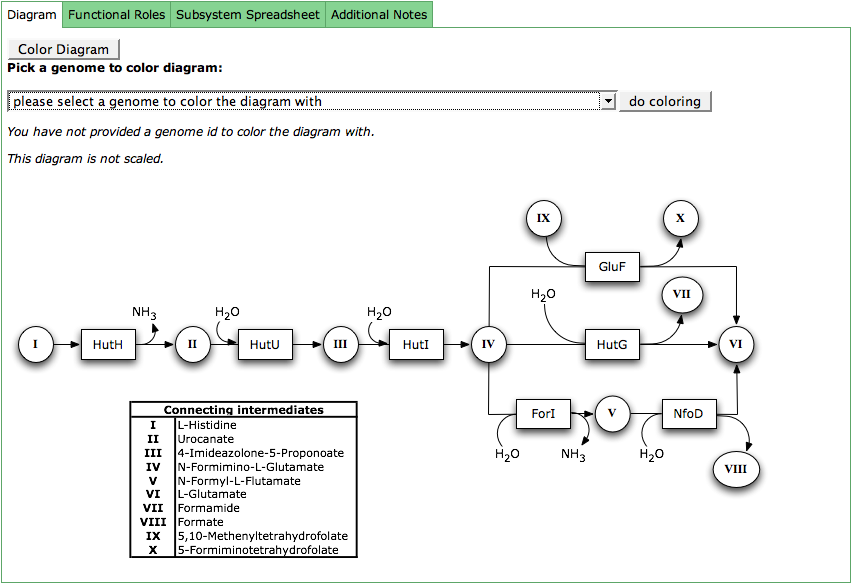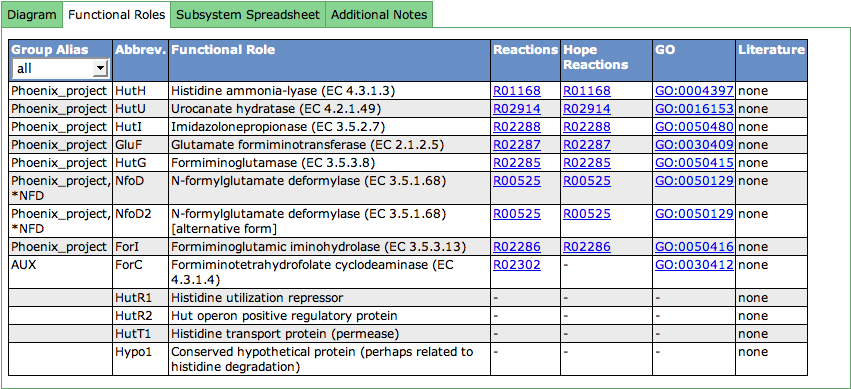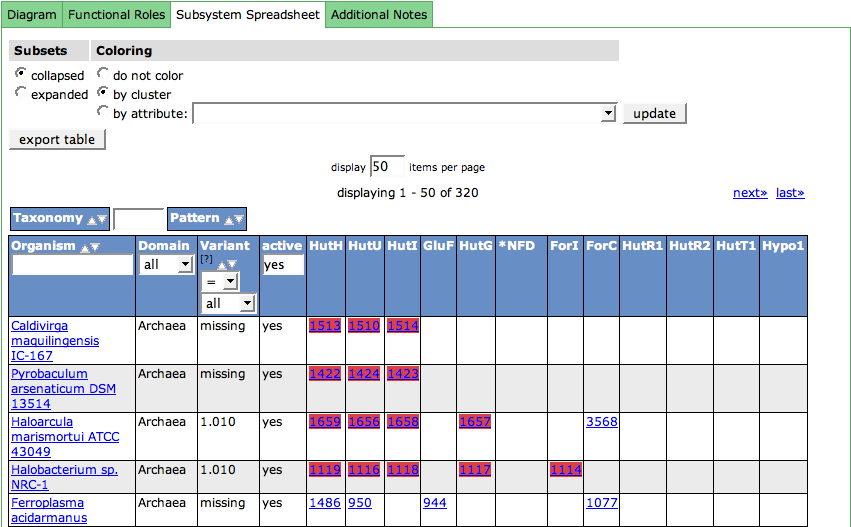Difference between revisions of "SEED Viewer Manual/Subsystems"
| Line 8: | Line 8: | ||
The subsystem diagram shows the connections between the functional roles in a subsystem. The boxes represent the functional roles via their abbreviations. The circles are connecting intermediates, that are described in the table which is part of the diagram. | The subsystem diagram shows the connections between the functional roles in a subsystem. The boxes represent the functional roles via their abbreviations. The circles are connecting intermediates, that are described in the table which is part of the diagram. | ||
| + | |||
| + | The functional roles in the diagram can be colored according to their presence in a genome. Click the button '''Color Diagram''' to get a combo box with all genomes in the subsystem. Select your genome of interest and press '''do coloring'''. The boxes for the functional roles defined for that genome will now be colored in green. | ||
[[Image:SubsystemDiagram.png]] | [[Image:SubsystemDiagram.png]] | ||
Revision as of 09:23, 25 November 2008
Subsystems
A subsystem is a collection of functional roles that are associated to each other in a system. Such a system can be a metabolic pathway, a component if a cell like a secretion system and others.
The subsystem page in the SeedViewer is divided into different parts via a TabView. The TabView can consist of 3-5 tabs. The first tab shows a Diagram of the subsystem, the second tab displays a table with the Functional Roles present in the subsystem. The Spreadsheet showing relating the functional roles in the subsystem to features in genomes can be found in the third tab. The fourth and fifth tab show a description and additional notes to a subsystem. They only appear if a subsystem has a description / notes.
Diagram
The subsystem diagram shows the connections between the functional roles in a subsystem. The boxes represent the functional roles via their abbreviations. The circles are connecting intermediates, that are described in the table which is part of the diagram.
The functional roles in the diagram can be colored according to their presence in a genome. Click the button Color Diagram to get a combo box with all genomes in the subsystem. Select your genome of interest and press do coloring. The boxes for the functional roles defined for that genome will now be colored in green.