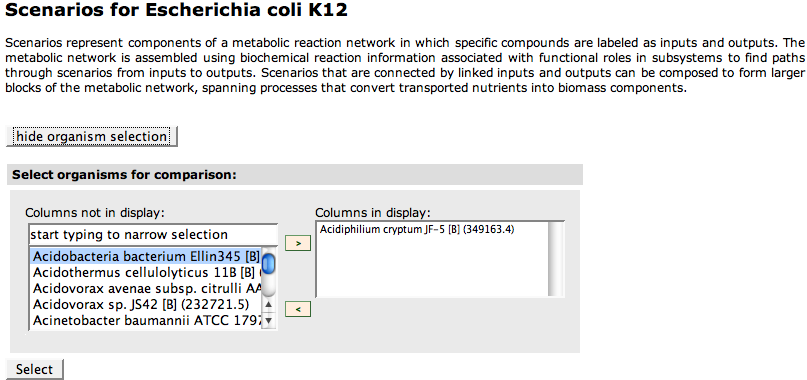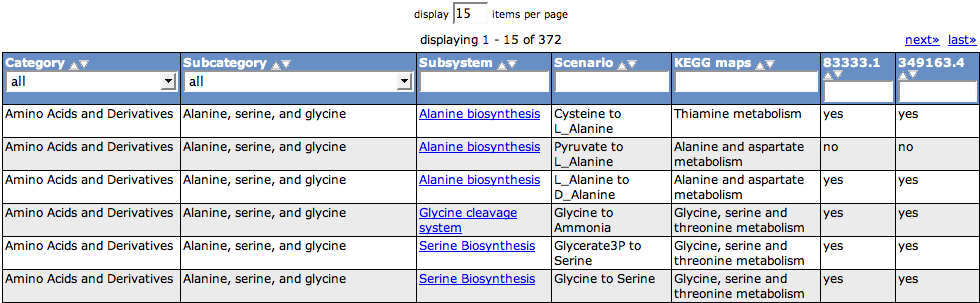Difference between revisions of "SEED Viewer Manual/Scenarios"
| (4 intermediate revisions by the same user not shown) | |||
| Line 1: | Line 1: | ||
== Scenarios == | == Scenarios == | ||
| − | [[Glossary#Scenarios]] | + | [[Glossary#Scenarios|Scenarios]] are components of a metabolic reaction network in which specific compounds are labeled as inputs and outputs. |
| + | The [[WebComponents/Table|table]] on this page lists all Scenarios. You can select a number of genomes to find out which scenarios are present for these organisms. | ||
| + | To choose the organisms of interest, you can click the button '''select organisms'''. It will open a [[WebComponents/ListSelect|List Select]] that contains all organisms you can choose from. Select an organism and press the right arrow. The organism will appear in the right box and the table will be updated. An additional column will appear for the chosen organism. | ||
| + | [[Image:Scenarios1.png]] | ||
| − | [[ | + | As a scenario is bound to a SEED [[Glossary#Subsystem|subsystem]], the first three columns show the classification ('''Category''' and '''Subcategory''') and the name of the '''Subsystem'''. The subsystem name links to its [[SEED_Viewer_Manual/Subsystems|Subsystem]] page. The name of the '''Scenario''' is displayed in the fourth column. The [http://www.genome.jp/kegg/ KEGG] map for the scenario is shown in the next column. Following columns tell you for each chosen genome if the scenario is implemented in the organism. |
[[Image:Scenarios2.png]] | [[Image:Scenarios2.png]] | ||
Latest revision as of 12:11, 3 December 2008
Scenarios
Scenarios are components of a metabolic reaction network in which specific compounds are labeled as inputs and outputs. The table on this page lists all Scenarios. You can select a number of genomes to find out which scenarios are present for these organisms.
To choose the organisms of interest, you can click the button select organisms. It will open a List Select that contains all organisms you can choose from. Select an organism and press the right arrow. The organism will appear in the right box and the table will be updated. An additional column will appear for the chosen organism.
As a scenario is bound to a SEED subsystem, the first three columns show the classification (Category and Subcategory) and the name of the Subsystem. The subsystem name links to its Subsystem page. The name of the Scenario is displayed in the fourth column. The KEGG map for the scenario is shown in the next column. Following columns tell you for each chosen genome if the scenario is implemented in the organism.