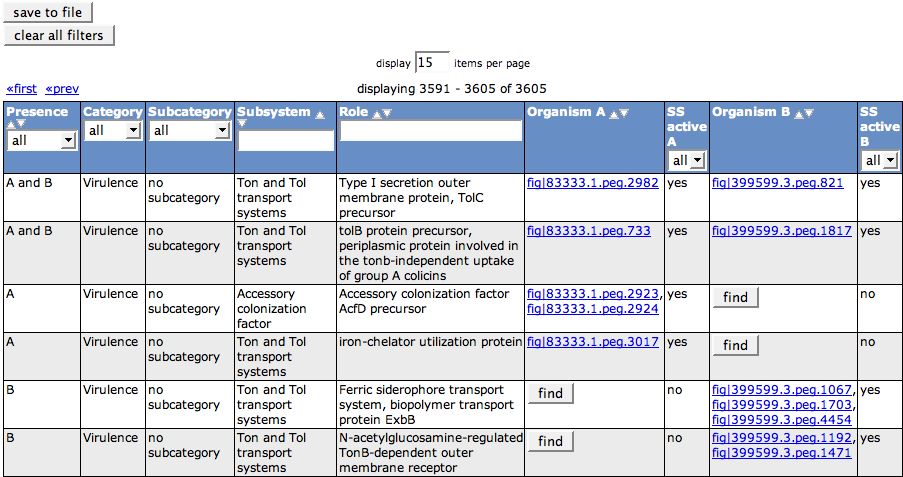Difference between revisions of "SEED Viewer Manual/CompareMetabolicReconstruction"
| Line 3: | Line 3: | ||
This comparison is done on basis of the functions of all features of two genomes. The reference genome is called '''Organism A''', the comparison genome '''Organism B'''. | This comparison is done on basis of the functions of all features of two genomes. The reference genome is called '''Organism A''', the comparison genome '''Organism B'''. | ||
| − | The first column of the table ('''Presence''') tells you for each function, if it is present in ''A'', ''B'', or ''A and B''. The next three columns ('''Category''', '''Subcategory''' and '''Subsystem''') describe the subsystem the functional role belongs to | + | The first column of the table ('''Presence''') tells you for each function, if it is present in ''A'', ''B'', or ''A and B''. The next three columns ('''Category''', '''Subcategory''' and '''Subsystem''') describe the subsystem the functional role belongs to. The functional role itself is displayed in column 5 ('''Role'''). |
The feature(s) that implement(s) the functional role in '''Organism A''' will appear in the next column. They are linked to the [[SEED_Viewer_Manual/Annotation|Annotation Page]] for that feature. The following column '''SS active A''' tells you if the subsystem listed in the line is active in the Organism A, meaning that it has a valid variant code. The same information is shown for '''Organism B''' in the next two columns. | The feature(s) that implement(s) the functional role in '''Organism A''' will appear in the next column. They are linked to the [[SEED_Viewer_Manual/Annotation|Annotation Page]] for that feature. The following column '''SS active A''' tells you if the subsystem listed in the line is active in the Organism A, meaning that it has a valid variant code. The same information is shown for '''Organism B''' in the next two columns. | ||
| − | If a role is not present for one of the organisms, a '''Find''' button will be displayed instead of the feature id. | + | If a role is not present for one of the organisms, a '''Find''' button will be displayed instead of the feature id. It leads to the [[SEED_Viewer_Manual/SearchGene|Search Gene Page]]. Here, you can search for a candidate for the function. |
| − | If a feature is assigned with more than one functional role (multi-functional), | + | If a feature is assigned with more than one functional role (multi-functional), it will appear once for each function in the table. |
[[Image:CompareMetaReconst.png]] | [[Image:CompareMetaReconst.png]] | ||
Revision as of 09:25, 2 December 2008
Compare Metabolic Reconstruction
This comparison is done on basis of the functions of all features of two genomes. The reference genome is called Organism A, the comparison genome Organism B.
The first column of the table (Presence) tells you for each function, if it is present in A, B, or A and B. The next three columns (Category, Subcategory and Subsystem) describe the subsystem the functional role belongs to. The functional role itself is displayed in column 5 (Role).
The feature(s) that implement(s) the functional role in Organism A will appear in the next column. They are linked to the Annotation Page for that feature. The following column SS active A tells you if the subsystem listed in the line is active in the Organism A, meaning that it has a valid variant code. The same information is shown for Organism B in the next two columns.
If a role is not present for one of the organisms, a Find button will be displayed instead of the feature id. It leads to the Search Gene Page. Here, you can search for a candidate for the function.
If a feature is assigned with more than one functional role (multi-functional), it will appear once for each function in the table.