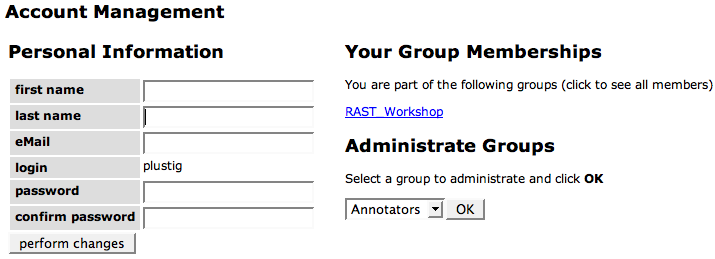Difference between revisions of "SEED Viewer Manual/UserManagement"
Jump to navigation
Jump to search
| Line 1: | Line 1: | ||
== User Management == | == User Management == | ||
| + | |||
| + | The user management page offers options to change your user information (first name, last name, email and password). Click '''perform changes''' to save your changes. The password has to be typed in twice to avoid typing errors. | ||
[[Image:UserManagement.png]] | [[Image:UserManagement.png]] | ||