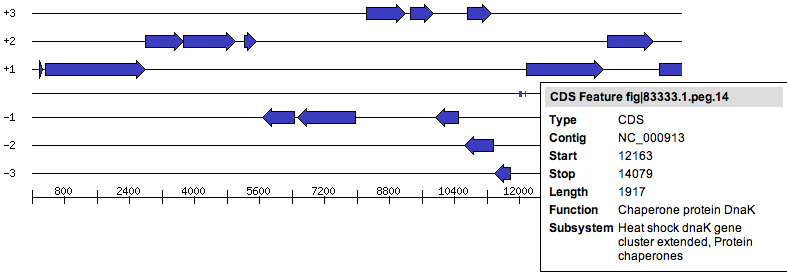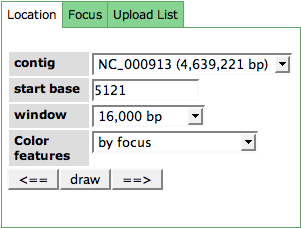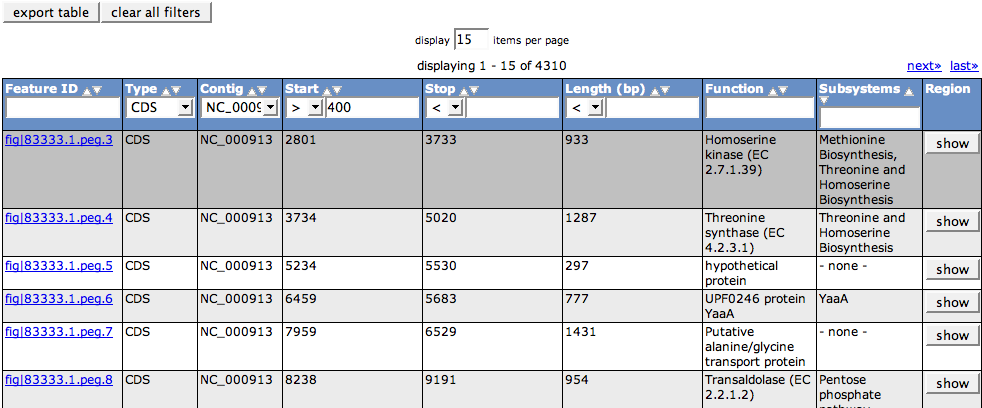Difference between revisions of "SEED Viewer Manual/GenomeBrowser"
Jump to navigation
Jump to search
| Line 1: | Line 1: | ||
== Genome Browser == | == Genome Browser == | ||
| − | + | The Genome Browser enables you to view the features of a genome in their genomic context. The six frame view represents the six reading frames for proteins. Blue arrows are printed representing protein features. Their direction depicts the strand of the protein. | |
| + | |||
| + | As RNA features have no reading frames, they can be found in the middle line of the image, represented by little blue boxes. | ||
| + | |||
| + | === The six frame view === | ||
[[Image:GenomeBrowser6fw.png]] | [[Image:GenomeBrowser6fw.png]] | ||
| + | |||
| + | [[Image:GenomeBrowserLoc.png]] | ||
[[Image:GenomeBrowserFeat.png]] | [[Image:GenomeBrowserFeat.png]] | ||
Revision as of 11:09, 18 November 2008
Genome Browser
The Genome Browser enables you to view the features of a genome in their genomic context. The six frame view represents the six reading frames for proteins. Blue arrows are printed representing protein features. Their direction depicts the strand of the protein.
As RNA features have no reading frames, they can be found in the middle line of the image, represented by little blue boxes.