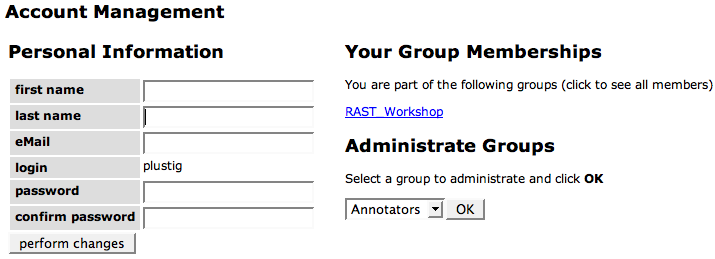Difference between revisions of "SEED Viewer Manual/UserManagement"
Jump to navigation
Jump to search
| (One intermediate revision by the same user not shown) | |||
| Line 1: | Line 1: | ||
== User Management == | == User Management == | ||
| + | |||
| + | The user management page offers options to change your user information (first name, last name, email and password). Click '''perform changes''' to save your changes. The password has to be typed in twice to avoid typing errors. | ||
| + | |||
| + | The section '''Your Group Memberships''' lists user groups you are part of. A user group is build if a right should be added to a whole group of people, e.g. a group of people annotating a genome. Click on the link to view all members of a group. | ||
[[Image:UserManagement.png]] | [[Image:UserManagement.png]] | ||
Latest revision as of 10:32, 26 November 2008
User Management
The user management page offers options to change your user information (first name, last name, email and password). Click perform changes to save your changes. The password has to be typed in twice to avoid typing errors.
The section Your Group Memberships lists user groups you are part of. A user group is build if a right should be added to a whole group of people, e.g. a group of people annotating a genome. Click on the link to view all members of a group.