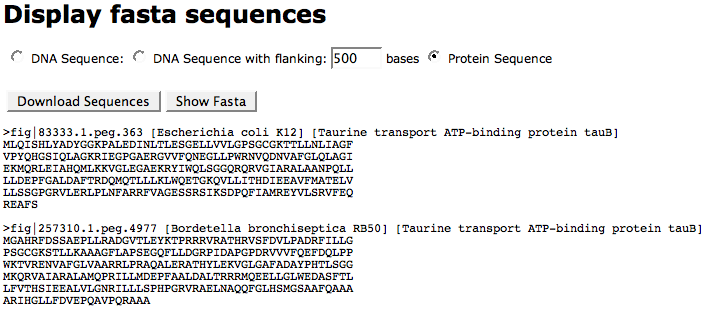Difference between revisions of "SEED Viewer Manual/ShowSeqs"
Jump to navigation
Jump to search
| Line 1: | Line 1: | ||
== Display fasta sequences == | == Display fasta sequences == | ||
| − | This page shows sequences of given features. Usually, you enter this page from a page where you have selected a number of sequences. You can download or display the sequences using the '''Download Sequences''' or '''Show Fasta''' buttons. The header of the fasta sequences is in the format ''>feature_id [Organism id] [annotation]''. You can choose between three options for the sequences: | + | This page shows sequences of given features. Usually, you enter this page from a page where you have selected a number of sequences. You can download or display the sequences using the '''Download Sequences''' or '''Show Fasta''' buttons. |
| + | |||
| + | The header of the fasta sequences is in the format ''>feature_id [Organism id] [annotation]''. | ||
| + | |||
| + | You can choose between three options for the sequences: | ||
1) '''DNA Sequence''' | 1) '''DNA Sequence''' | ||
Latest revision as of 06:57, 1 December 2008
Display fasta sequences
This page shows sequences of given features. Usually, you enter this page from a page where you have selected a number of sequences. You can download or display the sequences using the Download Sequences or Show Fasta buttons.
The header of the fasta sequences is in the format >feature_id [Organism id] [annotation].
You can choose between three options for the sequences:
1) DNA Sequence
Provides you with the DNA sequence in fasta format.
2) DNA Sequence with flanking
Also DNA sequence, but it adds a number of bases upstream and downstream to the feature. The sequence of the feature will then appear in upper-case letters, while the flanking sequences will be lower-case.
3) Protein Sequence
The protein sequence (translated DNA).