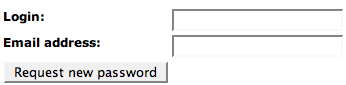SEED Viewer Manual/RequestNewPassword
Request New Password
If you have a login, but you forgot your password, you can use this page to get a new one. Type in your user login and your email address, and press the button Request new password. The system will check if your login fits to your email (meaning that you have to use the same email as you did when requesting the account). If you cannot access your email any more, you have to contact the SEED team using the Contact link in the Help Menu for help.