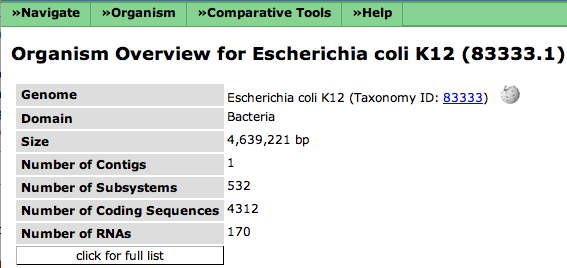Difference between revisions of "SEED Viewer Manual/OrganismPage"
Jump to navigation
Jump to search
| Line 5: | Line 5: | ||
Two menus are added to the menu bar when visiting an organism page. These are organism specific menus and described [[SEED_Viewer_Manual/Menu|here]]. | Two menus are added to the menu bar when visiting an organism page. These are organism specific menus and described [[SEED_Viewer_Manual/Menu|here]]. | ||
| − | The general information about an organism include name, taxonomy id (linked to NCBI), the domain (Bacteria, Archeae or Eukaryota) as well as some information about the genome (contigs, subsystems, genes). If you click on '''click for full list''', you will find more specific information about the organism. | + | The general information about an organism include name, taxonomy id (linked to NCBI), the domain (Bacteria, Archeae or Eukaryota) as well as some information about the genome (contigs, subsystems, genes). The icon next to the taxonomy id leads to a Wikipedia page for that organism (the icon only shows up if there exists a Wikipedia page). |
| + | |||
| + | If you click on '''click for full list''', you will find more specific information about the organism. | ||
[[Image:OrgsMenuGeneral.png]] | [[Image:OrgsMenuGeneral.png]] | ||
Revision as of 07:33, 18 November 2008
Organism Page
Menu and General Information
Two menus are added to the menu bar when visiting an organism page. These are organism specific menus and described here.
The general information about an organism include name, taxonomy id (linked to NCBI), the domain (Bacteria, Archeae or Eukaryota) as well as some information about the genome (contigs, subsystems, genes). The icon next to the taxonomy id leads to a Wikipedia page for that organism (the icon only shows up if there exists a Wikipedia page).
If you click on click for full list, you will find more specific information about the organism.