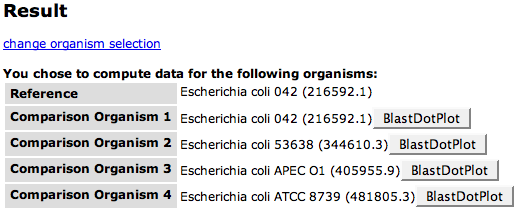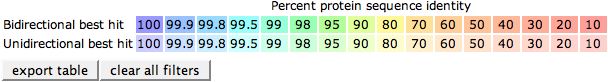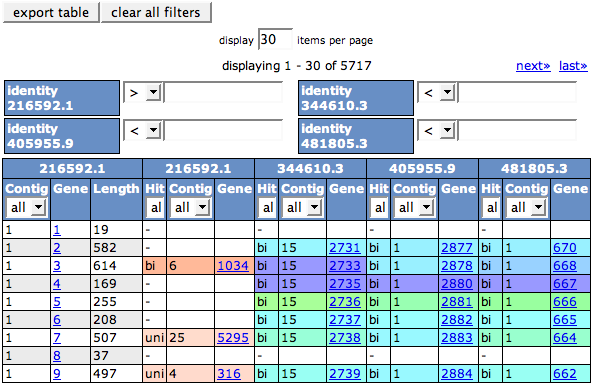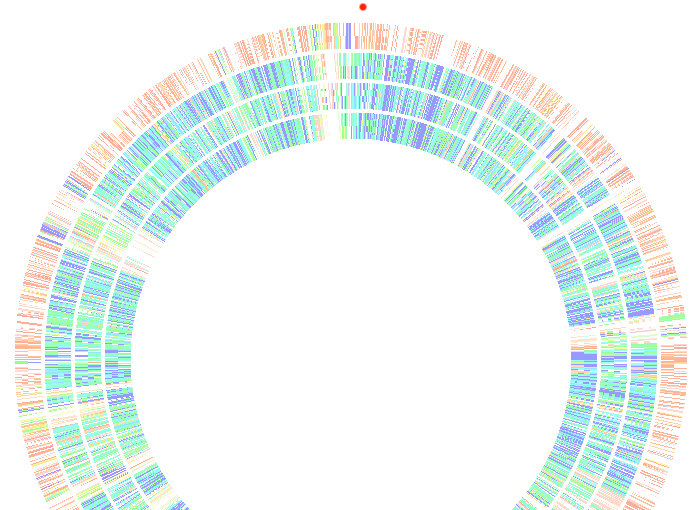SEED Viewer Manual/MultiGenomeCompare
Multi Genome Compare
This page provides a way to compare a chosen organism against on or many others on the basis of the feature sequences (protein).
Start the computation
To start a Multi Genome Comparison, you have to fulfill three steps:
1) Select Reference Genome
The reference genome is used as a basis for the comparison. All selected genomes (step 2) will be projected on this one. Click here to see how to select an organism.
2) Select Comparison Organisms
You can select maximal four organisms to project on the reference genome.
3) Compute
Press compute to start the computation. This may take while, as the system computes a bidirectional BLAST comparison of each genome to the reference genome.
Result
At the top of the result page you will see a list of the genomes involved in the comparison again. After each comparison genome, there is a button BlastDotPlot that leads to a dot plot of the BLAST comparison between the comparison organism and the reference genome.
You can use the link change organism selection on top of the table if the selection does not fit.