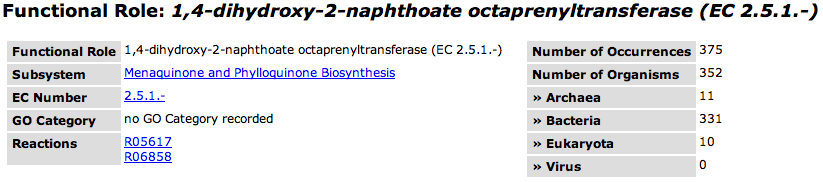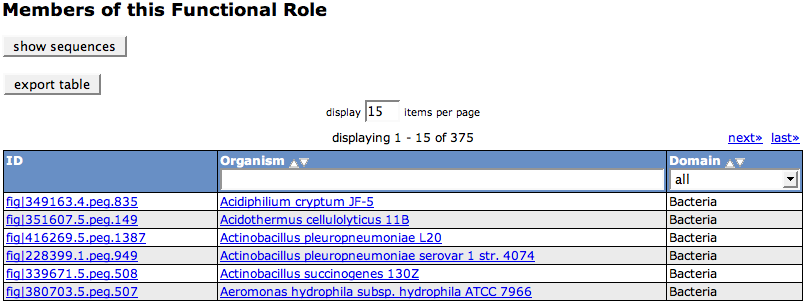Difference between revisions of "SEED Viewer Manual/FunctionalRoles"
| (3 intermediate revisions by one other user not shown) | |||
| Line 3: | Line 3: | ||
This page displays a functional role in context of a subsystem. The left part of the top table shows the '''Functional Role''' and the context '''Subsystem'''. If present, an '''EC-number''' or '''GO-number''' and '''Reactions''' are listed. The EC-number links to the [http://www.genome.ad.jp/kegg/ KEGG] enzyme page for the enzyme. GO-numbers are [http://www.geneontology.org GeneOntology] classifications for a role. The link leads to the GO-Viewer [http://amigo.geneontology.org/cgi-bin/amigo/search.cgi AmiGo]. Reactions are [http://www.genome.ad.jp/kegg/ KEGG] reactions that are bound to the EC-number. | This page displays a functional role in context of a subsystem. The left part of the top table shows the '''Functional Role''' and the context '''Subsystem'''. If present, an '''EC-number''' or '''GO-number''' and '''Reactions''' are listed. The EC-number links to the [http://www.genome.ad.jp/kegg/ KEGG] enzyme page for the enzyme. GO-numbers are [http://www.geneontology.org GeneOntology] classifications for a role. The link leads to the GO-Viewer [http://amigo.geneontology.org/cgi-bin/amigo/search.cgi AmiGo]. Reactions are [http://www.genome.ad.jp/kegg/ KEGG] reactions that are bound to the EC-number. | ||
| − | The | + | The right part of the table gives an overview of the assignments of the functional role to SEED features. '''Number of Occurrences''' is the total number of features that are assigned with the role. '''Number of Organisms''' is the number of different organisms that contain at least one feature assigned with the role. Then they are devided by domains of the organisms (Archaea, Bacteria, Eukaryota or Virus). |
[[Image:FunctionalRole1.png]] | [[Image:FunctionalRole1.png]] | ||
| + | |||
| + | The table below lists all features that are assigned with the functional role. The feature ID links to the [[SEED_Viewer_Manual/Annotation|Annotation page]] for the feature. The organism link in the second column of the table points to the [[SEED_Viewer_Manual/OrganismPage|Organism Page]] for that organism. The domain of the organism is depicted in the third column. | ||
| + | |||
| + | You can download the table in ''comma-separated format'' using the '''export table''' button. To gain access the sequences of the listed features, press the '''show sequences''' button that opens the [[SEED_Viewer_Manual/ShowSeqs|Sequence]] page. | ||
[[Image:FunctionalRole2.png]] | [[Image:FunctionalRole2.png]] | ||
Latest revision as of 14:30, 3 December 2008
Functional Role Page
This page displays a functional role in context of a subsystem. The left part of the top table shows the Functional Role and the context Subsystem. If present, an EC-number or GO-number and Reactions are listed. The EC-number links to the KEGG enzyme page for the enzyme. GO-numbers are GeneOntology classifications for a role. The link leads to the GO-Viewer AmiGo. Reactions are KEGG reactions that are bound to the EC-number.
The right part of the table gives an overview of the assignments of the functional role to SEED features. Number of Occurrences is the total number of features that are assigned with the role. Number of Organisms is the number of different organisms that contain at least one feature assigned with the role. Then they are devided by domains of the organisms (Archaea, Bacteria, Eukaryota or Virus).
The table below lists all features that are assigned with the functional role. The feature ID links to the Annotation page for the feature. The organism link in the second column of the table points to the Organism Page for that organism. The domain of the organism is depicted in the third column.
You can download the table in comma-separated format using the export table button. To gain access the sequences of the listed features, press the show sequences button that opens the Sequence page.