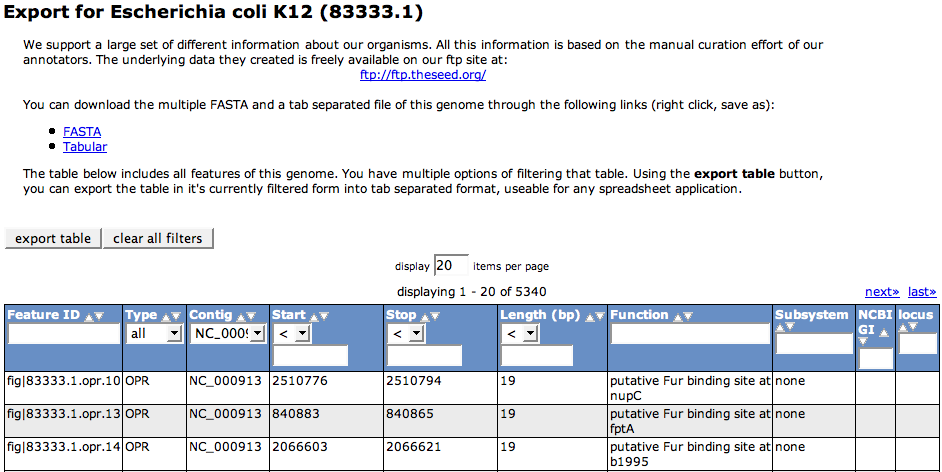Difference between revisions of "SEED Viewer Manual/DownloadOrganism"
Jump to navigation
Jump to search
| (One intermediate revision by the same user not shown) | |||
| Line 1: | Line 1: | ||
== Download Organism == | == Download Organism == | ||
| + | |||
| + | This page offers you to download a variaty of different information and formats of data for an organism. If you want to access other information than accessible on this page you can go to out ftp site linked on the page. | ||
| + | |||
| + | All features of the genome in protein FASTA format can be downloaded using the '''FASTA''' link. Right-click the link and save the content to a file to get a fasta file. | ||
| + | |||
| + | To get a tab-separated table of all features and the information visible in the table below, click the '''Tabular''' link and save it to a file. | ||
| + | |||
| + | If you only want to download features with certain characteristics, you can filter the [[WebComponents/Table|table]] on the page and click the '''export''' button. This will let you save a file with only the filtered features. | ||
[[Image:ExportOrganism.png]] | [[Image:ExportOrganism.png]] | ||
Latest revision as of 11:56, 26 November 2008
Download Organism
This page offers you to download a variaty of different information and formats of data for an organism. If you want to access other information than accessible on this page you can go to out ftp site linked on the page.
All features of the genome in protein FASTA format can be downloaded using the FASTA link. Right-click the link and save the content to a file to get a fasta file.
To get a tab-separated table of all features and the information visible in the table below, click the Tabular link and save it to a file.
If you only want to download features with certain characteristics, you can filter the table on the page and click the export button. This will let you save a file with only the filtered features.