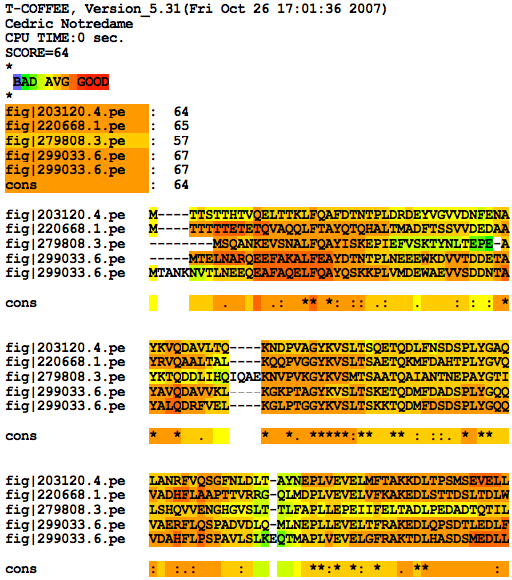Difference between revisions of "SEED Viewer Manual/AlignSeqs"
Jump to navigation
Jump to search
| Line 3: | Line 3: | ||
This page is usually loaded if you have selected a number of features in e.g. the [[SEED_Viewer_Manual/Evidence|Evidence Page]] and pressed an '''Align Sequences''' button. Here, the alignment is presented. The alignment software that is used is [http://www.tcoffee.org/Projects_home_page/t_coffee_home_page.html T-Coffee], a method for fast and accurate multiple sequence alignment. | This page is usually loaded if you have selected a number of features in e.g. the [[SEED_Viewer_Manual/Evidence|Evidence Page]] and pressed an '''Align Sequences''' button. Here, the alignment is presented. The alignment software that is used is [http://www.tcoffee.org/Projects_home_page/t_coffee_home_page.html T-Coffee], a method for fast and accurate multiple sequence alignment. | ||
| − | On the top of the alignment, you can see a color legend for aligned regions. | + | On the top of the alignment, you can see a color legend for aligned regions. Below, the multiple alignment for all chosen features is displayed. |
[[Image:AlignSeqs.png]] | [[Image:AlignSeqs.png]] | ||
Latest revision as of 05:49, 5 December 2008
Align Sequences
This page is usually loaded if you have selected a number of features in e.g. the Evidence Page and pressed an Align Sequences button. Here, the alignment is presented. The alignment software that is used is T-Coffee, a method for fast and accurate multiple sequence alignment.
On the top of the alignment, you can see a color legend for aligned regions. Below, the multiple alignment for all chosen features is displayed.